As we all are aware that Bookmarks play an important role in our daily life due to we search a lot of websites over internet and frequently and make them our bookmarks but the problem is we have multiple bookmark lists like one at home and second one at office and most of all both of them contain different list of websites due to this everyone of us wonder that there should be a way to sync them. Now the good news is, there is a solution called "XMARKS".
"XMARKS" is an addon which provides following funtionalities
1. Smarter Search
Xmarks will highlight the 3 top sites in your Google results based on how many people have bookmarked them. Simply move your mouse over the site info icon to learn more about that site.
i.Get site info before you click on a link
Simply move your mouse over the site info icon to learn more about that site. Xmarks shows you bookmark popularity, average review, related topics and more.
Click through to Xmarks.com and discover more!
Clicking on GET SITE INFO shows you lots more on Xmarks.com. Discover similar sites, read user reviews, and even write your own.
2. Site Info built into your browser
i. Start with any web site
Enter the address of a web site and click the blue GET SITE INFO button to get started.
ii. Get Site Info
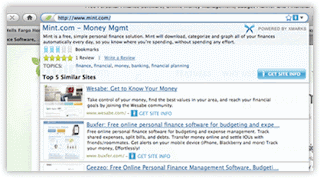
Xmarks helps you quickly assess how good a site is and what it’s about. The bookmark icons indicate how many other people have bookmarked this site; the stars indicate the average user review. The list of topics help describe the site and are clickable to discover other sites within that topic.
iii. Discover Similar Sites
Xmarks uses the power of hundreds of millions of bookmarks to automatically uncover similar sites. Now you can leverage the research of millions of users to help find the best sites on the Web.
Read Reviews
The description of a web site doesn’t always tell the whole story. Now you can read user reviews and see a more complete picture. If you have experience with the site, you too can easily write a review and leave your mark!
Click on the Xmarks info icon in your location bar to see detailed information about the site you are on, and discover other great sites just like it.
3. Sync and Backup

Install Xmarks on each computer you use, and it seamlessly integrates with your web browser and keeps your bookmarks safely backed up and in sync.
Xmarks will sync across browsers too. Today it support Firefox, Internet Explorer, and Safari (Mac OS).
i.Every change is backed up
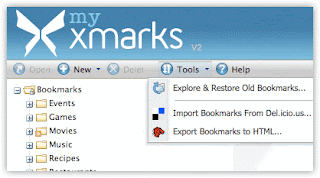
Whenever you add, delete or edit a bookmark, Xmarks will automatically backup the changes on our servers and store them for six months.
To view and restore past bookmark collections, visit my.xmarks.com.
Then select "Tools" > "Explore and Restore Old Bookmarks" to get started.
ii.Explore & Restore details
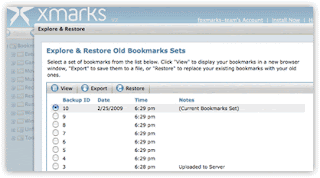
Pick a backup collection to view its contents, export it to an HTML file or restore those bookmarks back into your Xmarks account.
Use this feature to undo mistakes when managing your bookmarks, or to recover deleted bookmarks that you later realize you need.
